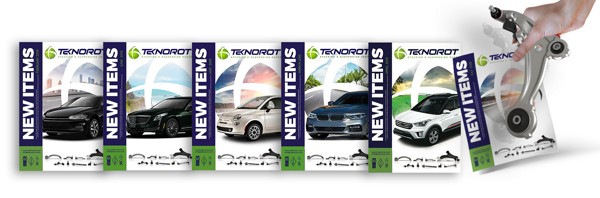Cookie Policy
This Cookie Policy; It is valid for all websites operated by or on behalf of Teknorot AŞ, branded websites on third party platforms (Google, Facebook, etc.) and applications accessed or used through these websites or third party programs.
By using Teknorot AŞ’s site, you accept the use of cookies in accordance with this Cookie Policy. If you do not want cookies to be used in this way, you should adjust your browser settings or not use Teknorot AŞ’s site. If you delete cookies from your browser settings, your preferences on the relevant website will be deleted.
This Policy applies regardless of the technologies or methods you use to access our site.
What is a cookie and for what purposes is it used?
A cookie is a file kept on your computer by the websites you visit. Cookies aim to use a website more efficiently by users. It allows personalized web pages to be presented to provide a faster and more suitable visiting experience for your personal needs. Information about your website navigation is stored in this file. The devices you access will remember your data when you use the website again, thanks to the information stored in the file. Therefore, cookies are necessary and important for users to use websites more effectively and easily. In addition, cookies are used on the website and third party websites so that we can offer you more suitable services, products or offers.
These technologies may be various data collection tools that automatically collect information showing your access and use of our website every time you visit our website, and related technologies may also be used when collecting data by third parties operating on our behalf and on our account. These technologies we use are used to improve our website and make it useful, effective and secure. As examples of these technologies; cookies, flash cookies and analytical cookies may be displayed.
Main Purposes of Using Cookies
- To improve the services offered to you in order to increase the functionality and performance of the website,
- To improve the website and to offer new features on the website and to personalize the features offered according to your preferences;
- Some statistical data is needed in order to use the website more effectively,
- Collecting information about your browsing and usage preferences and habits specific to the website you are on,
- Your personal data such as your IP address is needed in order to fulfill legal and contractual obligations, especially those arising from the Law No. 5651 on the Regulation of Publications Made on the Internet and Combating Crimes Committed through These Publications and the Regulation on the Procedures and Principles Concerning the Regulation of Publications on the Internet.
What Types of Data Do We Process with Cookies?
We use cookies for the following purposes:
- To facilitate the use of Teknorot AŞ’s site, to better customize Teknorot AŞ’s site and products in line with your interests and needs;
- To remember your navigation and usage preferences during your visit to Teknorot AŞ’s website,
- To ensure the proper functioning of various features and functions of Teknorot AŞ’s site,
- To collect non-personal, general information about our site, such as the most clicked links, the most visited pages, the number of error messages displayed, about how Teknorot AŞ’s site is used by visitors, and to analyze this information to make faulty pages operational, to improve our site, remove or improve unpreferred pages,
- To identify you with the data we collect through cookies, to profile you specifically, or to track your activities on websites other than the site.
Cookies installed on your computer or the information obtained are used for statistical analysis or security measures. No personal data is collected through cookies.
Cookies are not used for purposes other than those specified in this Policy, and all relevant transactions are carried out in accordance with the Personal Data Protection Law No. 6698.
Cookie Categories
Cookies can be classified in several ways:
| Cookie Type | Explanation |
| Session Cookies | These cookies are used to separate the user’s visit into sessions and do not collect data from the user. The cookie is deleted when the user closes the website he/she visits or remains inactive for a certain period of time. |
| Persistent Cookies | These cookies are stored in your browser and remain valid until they are deleted by you or until their expiration date. Mandatory Cookies These cookies are cookies that are absolutely necessary for the Website to function properly. These cookies are needed to manage the system and prevent fraudulent transactions, and if blocked, the website will not be able to function. |
| Mandatory Cookies | These cookies are absolutely necessary for the Website to function properly. These cookies are needed to manage the system and prevent fraudulent transactions, and if blocked, the website will not be able to function. |
| Functional and Analytical Cookies | These are cookies that are used for purposes such as remembering your preferences, using the website effectively, optimizing the site to meet your requests, and containing data about how you use the site. Due to their nature, these types of cookies may contain your personal data. For example, cookies that record your site display language preference are functional cookies. Analytical cookies are cookies that enable the production of analytical results such as the number of visitors to the website, determination of the pages viewed on the website, website visit hours, website page scrolling movements. |
| Tracking Cookies | Tracking cookies are primary and third-party cookies created during your visit to our website and third-party domains. These cookies make it possible to track your click and visit history in the domains where they were created and to match these records between different domains. These types of cookies are used for the purpose of recognizing and profiling users, targeting advertising and marketing activities and customizing content. These cookies will not be used to identify you or make decisions about you. |
How Can You Control Cookies?
You can control or delete cookies as you wish. You can delete cookies already on your computer and prevent the saving/setting of cookies in most Internet browsers. However, we would like to remind you that if you delete cookies and prevent future cookies from being downloaded to your computer, you will not be able to access some of our features.
Most web browsers allow you to:
- View saved cookies and delete any you wish.
- Blocking third-party cookies.
- Blocking cookies from certain sites.
- Block all cookies.
- Deleting all cookies when you close Internet explorer.
Below is information on what steps should be followed to prevent the use of cookies across different internet browsers:
Internet Explorer
- Open the desktop and tap or click the Internet Explorer icon on the taskbar.
- Tap or click the Tools button and Internet options.
- Tap or click the Privacy tab, then move the slider under Settings up to block all cookies and tap or click OK.
Google Chrome
- Open Chrome on your computer.
- Click More Settings in the top right.
- Click Advanced at the bottom.
- Under “Privacy and security,” click Content settings.
- Click Cookies.
- Look for the name of the website under “All cookies and site data”.
- Click the Remove icon to the right of the site.
Mozilla Firefox
- Click the Firefox Menu button and select Options.
- Select the Privacy and Security panel and go to the History section.
- Change Firefox to use custom settings for history.
- Click the Show cookies… button. The Cookies window will appear.
- In the Search: field, type the name of the site whose cookies you want to delete. Cookies that match your search will be displayed.
- Select the cookie(s) you want to delete and click the Delete selected button.
- Close the Cookies window by clicking the Close button. Then close the about:preferences page.
Safari
- Select Safari > Preferences.
- Click Privacy.
- Click Website Data
- Select one or more websites, and then click Delete or Delete All.